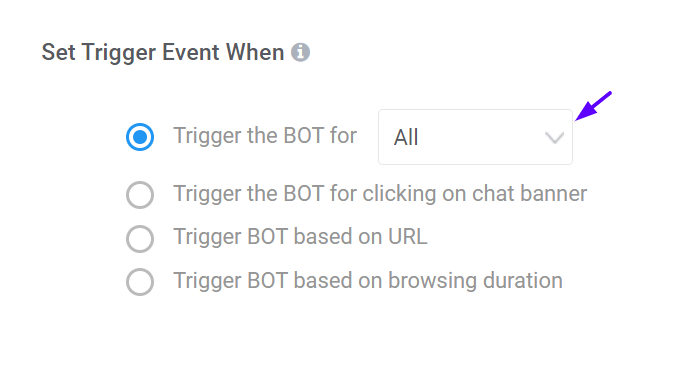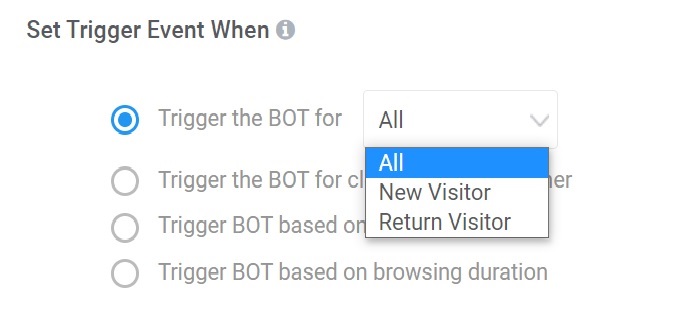What are Triggers While Building a Chatbot?
Triggers are one of the must-have chatbot features you will need to program the bot to respond to any number of user queries. Choosing the right trigger helps to engage customers in the right way and reduce the churn rate.
Based on the selected trigger, the chatbot will initiate conversation. You also need to choose triggers based on the available options for all visitors, new or returning visitors.
You can set chatbot triggers for different conditions, including:
- Trigger the bot only for all visitors – The bot will fire triggers to all your website visitors and customers without any specific conditions like new visitors, repeat visitors, browsing duration of the visitor, etc.
- Trigger the bot only for the new visitors – The bot will fire triggers only to the new visitors to your website by sending customized greeting messages like: “How may I help you?”
- Trigger the bot only for returning visitors – The bot will fire triggers to the same or repeat customer by saying “Good to see you! How may I help you today?”
- Trigger the bot for clicking on the chat banner – The Bot will fire a trigger only when the visitor clicks on the chat widget.
- Trigger the bot based on the URL –When the visitor moves on to a specific page on your website then the trigger will be fired if you choose this one. For e.g. Features or the Product page.
- Trigger the bot based on browsing duration – When the visitor stays on your website for a specific time then the trigger will be fired on choosing this trigger event. Suppose your visitor stays more than 3 seconds on the pricing page, the bot will trigger “ Get 10% discount off on today’s sign up”.